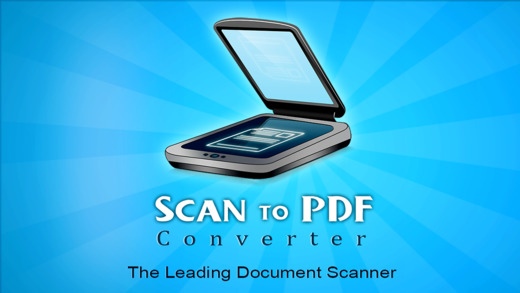Scan to PDF Converter 1.0
Continue to app
Paid Version
Publisher Description
The New Scan to PDF Converter app that maximizies your efficiency in document management. A mobile Scanner which is the perfect tool to change paper into digitized format while saving both time and storage space in the process. Scan to PDF Converter is flexible with a modern user interface, advanced custom camera configuration and full customization of the output PDF file. Not only able to record important paper document like invoice, bills or receipts but also to scan any note, picture, and certificate, and share with others in seconds. HD Wallpapers All Optimized for the latest iOS 7, iPhone 5S, iPhone 5C & iPod Touch 5 (640 x 1136), iPad Air, iPad Mini, iPad 3rd Gen and all other iOS devices. ---------------SPECIAL FEATURES-------------------- Scan and save all your important documents Suberb Image Quality Processing Cloud enabled storage boxes and email Flip Rotate Left/Right, Tag, Copy, Delete PDF files Wide Range of PDF sizes according to your need Auto edge detection and perspective correction Print, Copy or Save PDF Files to Photo Album Extended file sharing options like WiFi Transfer Brightness/Contrast Equalizer Gray Scale/Black & White Color Schemes ------------------------------------------------------- Disclaimer All the contents are collected from different sources those doesn t violate copyright law and the purpose of this application is fully non-commercial. Special Note Your Rating & Feedback make us wake up & inspire for new creation every day. Please post your valuable opinions in terms of Ratings & Reviews. Don t forget to like & get social with us on FB & follow us on Twitter for updates & special promotions. _Visit Us: www.applords.wordpress.com _Contact Us: info.applords@gmail.com _Get Our Support: helpline.applords@gmail.com _Follow Us: http://twitter.com/applords _Like Us: http://facebook.com/applordsfan
Requires iOS 5.0 or later. Compatible with iPhone, iPad, and iPod touch.
About Scan to PDF Converter
Scan to PDF Converter is a paid app for iOS published in the Food & Drink list of apps, part of Home & Hobby.
The company that develops Scan to PDF Converter is App Lords. The latest version released by its developer is 1.0.
To install Scan to PDF Converter on your iOS device, just click the green Continue To App button above to start the installation process. The app is listed on our website since 2014-04-29 and was downloaded 3 times. We have already checked if the download link is safe, however for your own protection we recommend that you scan the downloaded app with your antivirus. Your antivirus may detect the Scan to PDF Converter as malware if the download link is broken.
How to install Scan to PDF Converter on your iOS device:
- Click on the Continue To App button on our website. This will redirect you to the App Store.
- Once the Scan to PDF Converter is shown in the iTunes listing of your iOS device, you can start its download and installation. Tap on the GET button to the right of the app to start downloading it.
- If you are not logged-in the iOS appstore app, you'll be prompted for your your Apple ID and/or password.
- After Scan to PDF Converter is downloaded, you'll see an INSTALL button to the right. Tap on it to start the actual installation of the iOS app.
- Once installation is finished you can tap on the OPEN button to start it. Its icon will also be added to your device home screen.